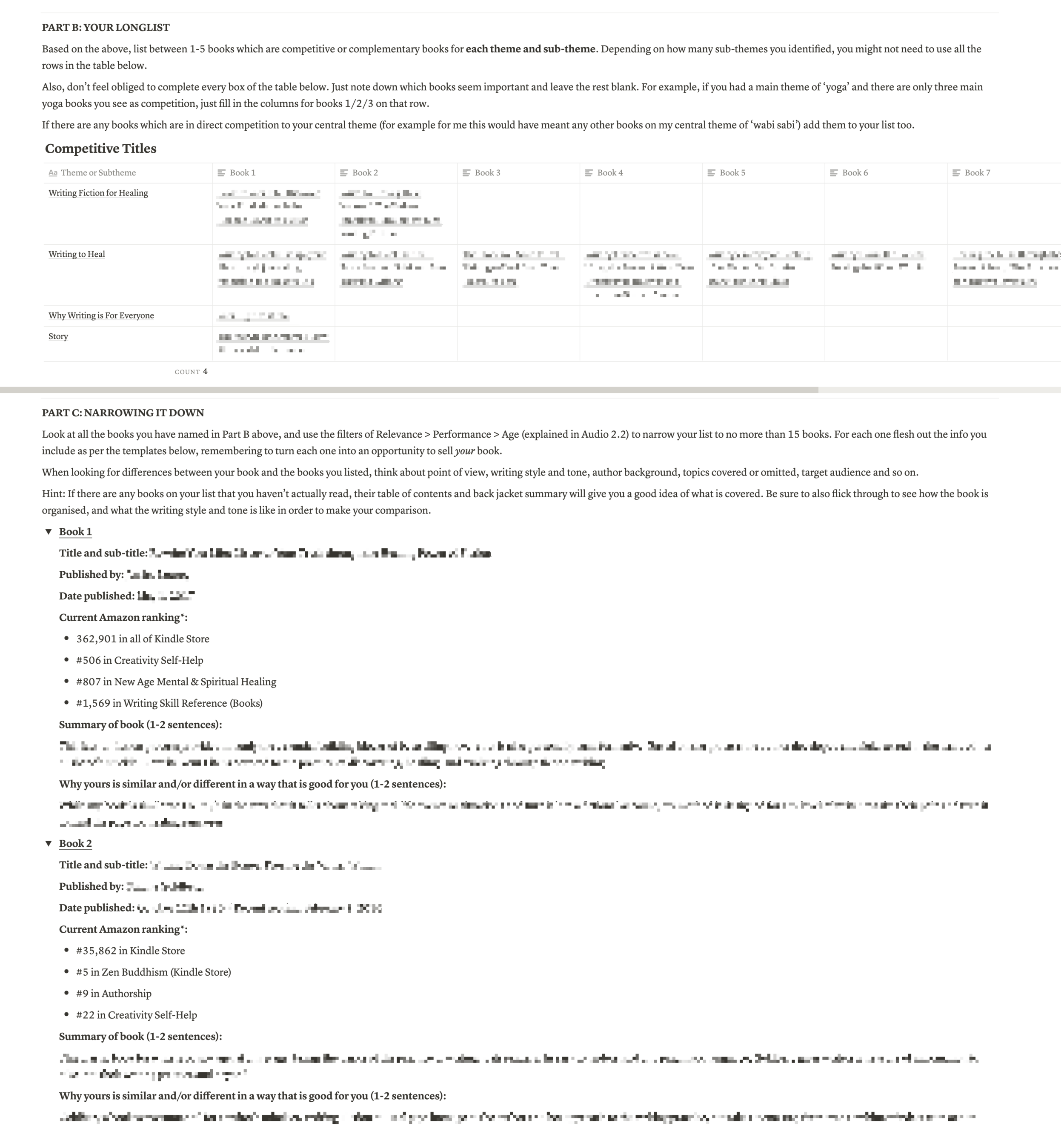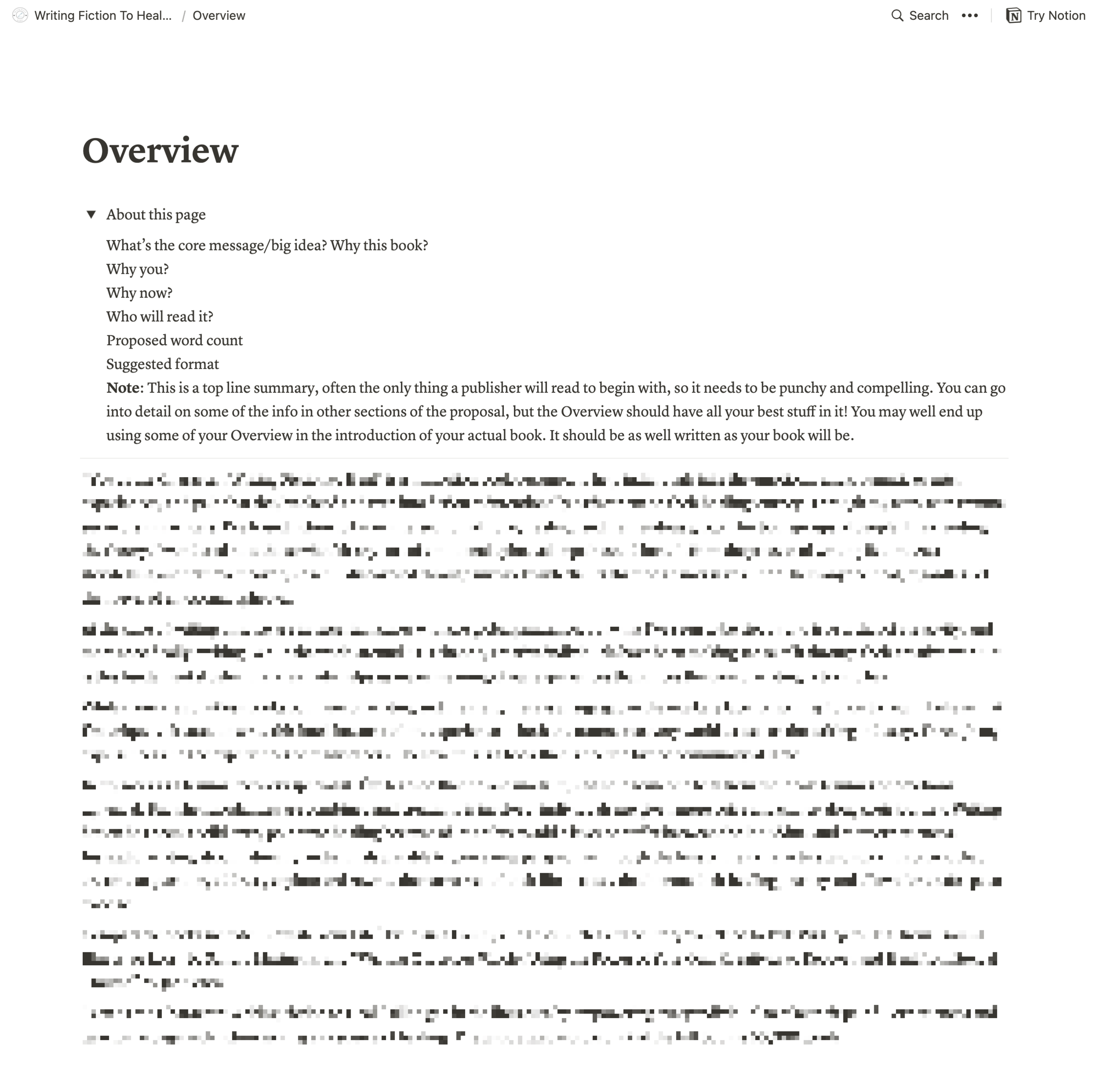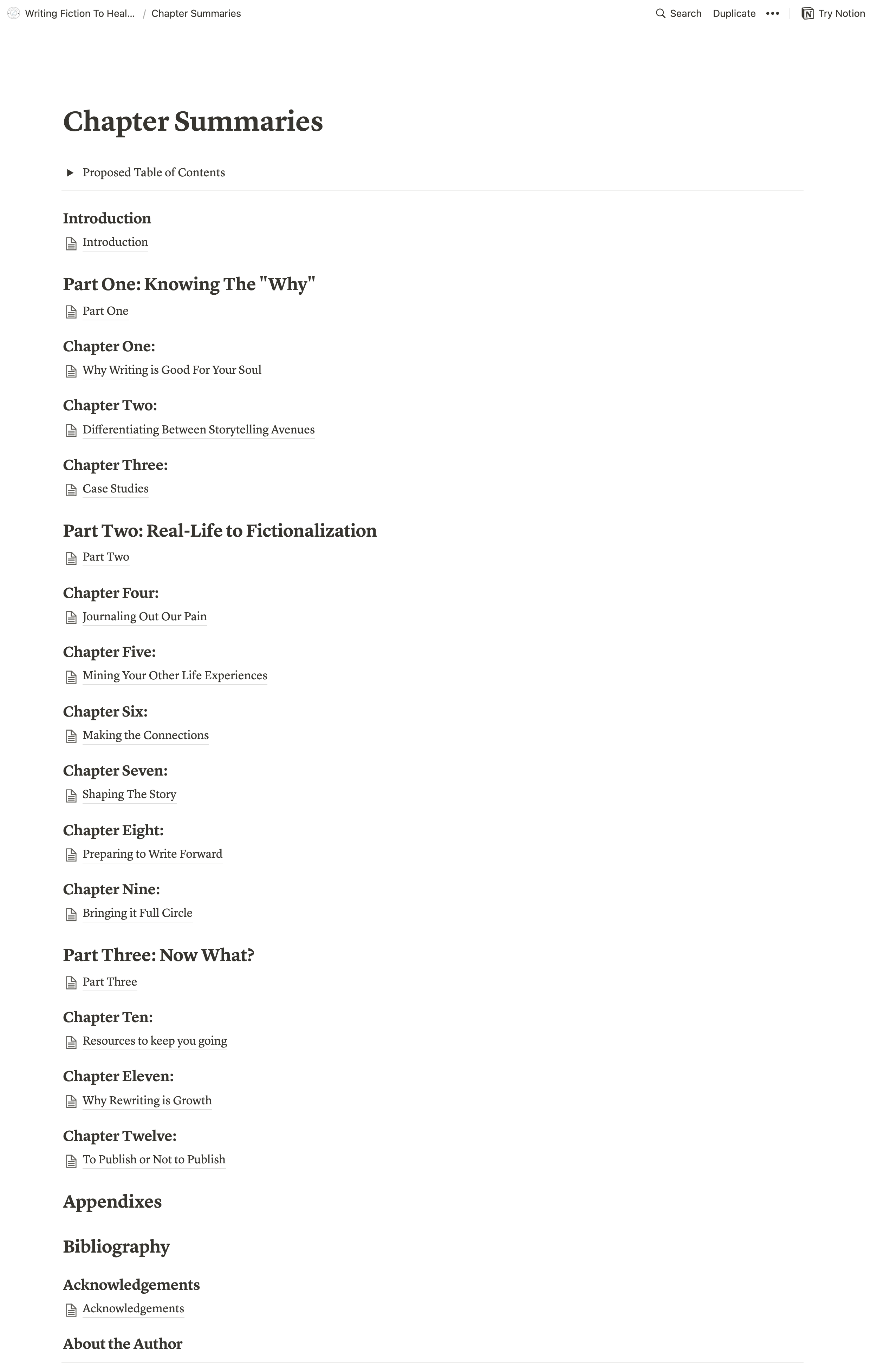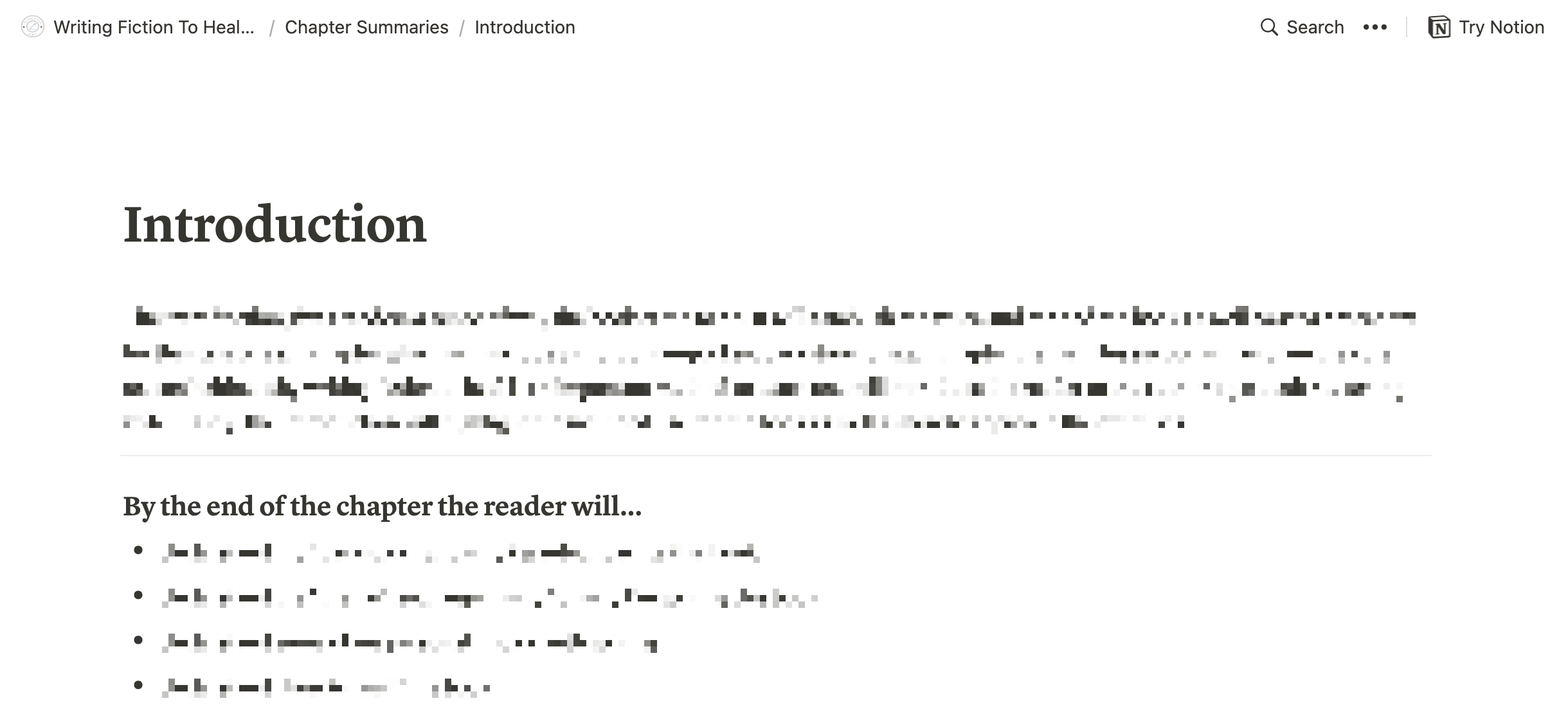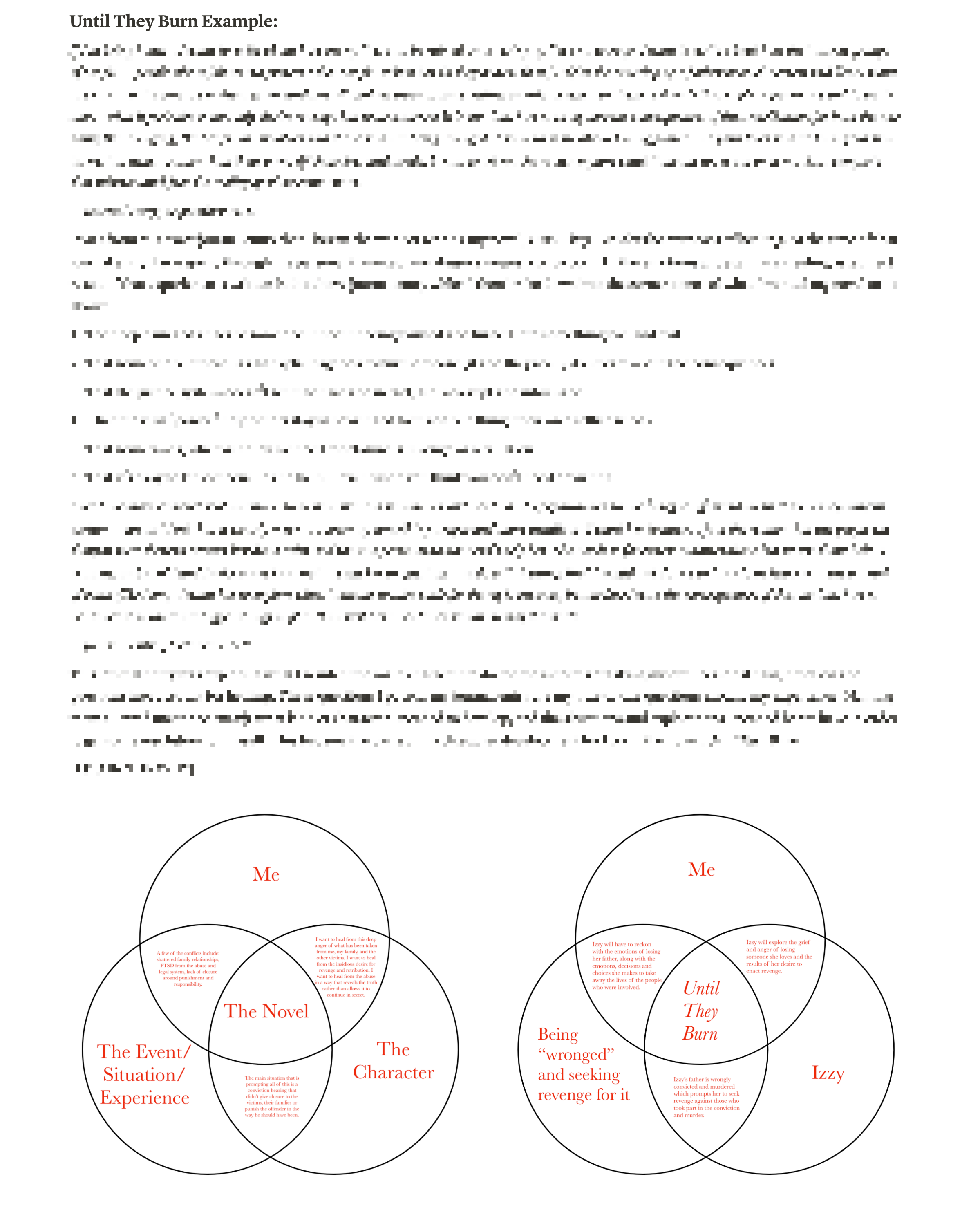Technology to Enhance Creativity
I get asked a lot about the technology I use to run my business and my creative projects. As I’ve written before, I love technology! It’s no surprise that my husband is in the world of technology and I’ve grown to love it as much as he has. And even better — I love sharing what tech I’m using to enhance my creative projects. Yes, technology can be scary and have a learning curve, but it’s also a wonderful way to blend efficiency, inspiration, and workflow into our lives. Today, I want to share an aspect of how I’m using technology for my own creative projects. Because I’m fresh off of completing the first draft of my book proposal (YAY!), I thought I would share how I organized and wrote the book proposal using my favorite piece of technology — Notion. You’ll hear more about Notion in future issues as I think it’s one of the best pieces of technology on the market for anyone, anywhere. It’s versatile, customizable and more importantly — useful!
The Outline and Top Level Organization
If you’re familiar with writing a book (nonfiction or fiction), you’ll know that organization is key in keeping your sanity. This is why the first thing I did when I began formulating my book proposal was to organize it accordingly. Note: this organization style and elements of a book proposal were formulated through taking Beth Kempton’s Book Proposal Masterclass. In my Notion document, I “link” to the database where I keep all of my notes and braindumps from the class (that’s the Untitled link in the screenshot).
Pre-Work
As part of the book proposal process, I needed to do some research on competitive titles and how my book fits into the marketplace alongside those titles. Using the database and toggle aspects of Notion made this super easy and convenient to keep track of the books, the links, and the information I needed to then put into the actual book proposal later.
Individual Sections
What I loved about this organizational setup was the ability to jump between sections and add content as I completed it. Contrary to what we’ve been told about writing “linearly” it’s not always the best way to work, especially in terms of a book proposal. I was advised to start with the “Market and Target Audience” section first, then the “Competition and Market Analysis” section. Then, it was recommended I do the “Chapter Summaries” section. You get my drift — linear isn’t always the most productive way to work forward. But the way I set up my organizational structure made it so much easier to jump between sections. Additionally, I created an “about this page” call-out at the top of every page so I’d have a quick reminder of the goal of that section.
Organizational Structure
The organizational structure abilities came in super handy when I had several layers of files to deal with. For example, in the Chapter Summaries page, I wanted to see everything laid out on one screen, but I also needed the ability to be able to actually write the summary of that chapter without it getting messy on the visual. Because Notion allows for nested pages, I was able to get both! On the top-level page, I’m able to see everything laid out nicely, but if I click into the Introduction, for example, I also get to see the actual content.
Additional Uses
Because of Notion’s multi-functional, multi-use capabilities, it makes adding images and diagrams to the piece so much easier. Notion also allows for the image to be pulled up in its original form or you can download the image as well. It makes things super easy to organize, keep track of and find later on down the road.
And there you have it! An easy peasy way to organize, track and create a creative project all inside of Notion. This is only one kind of project that can be created in Notion — the possibilities are really endless. In the coming months, I’ll share more with you on how I use Notion to run my life. Not an exaggeration! My Notion workspace is open from sunrise to sunset and it’s where I do all my business and life planning, task management, expense tracking, and more. Want to play around with Notion until the next issue comes out? Sign up for a free account. Notion has a very generous free tier and you can experiment and play to your heart’s content.
• • •
Looking for templates to add to your own Notion workspace? Check out all the templates I’ve built out for creatives!