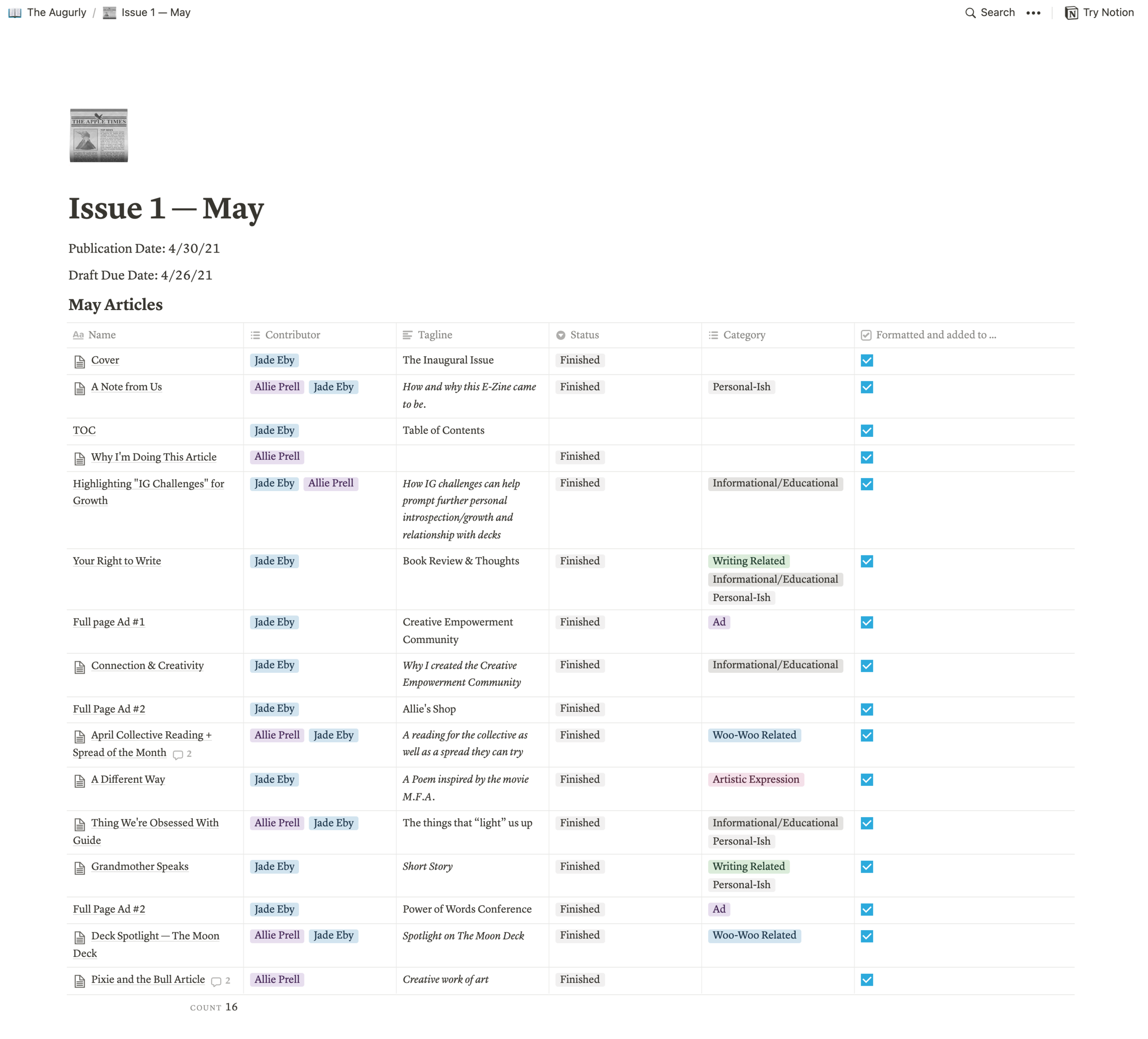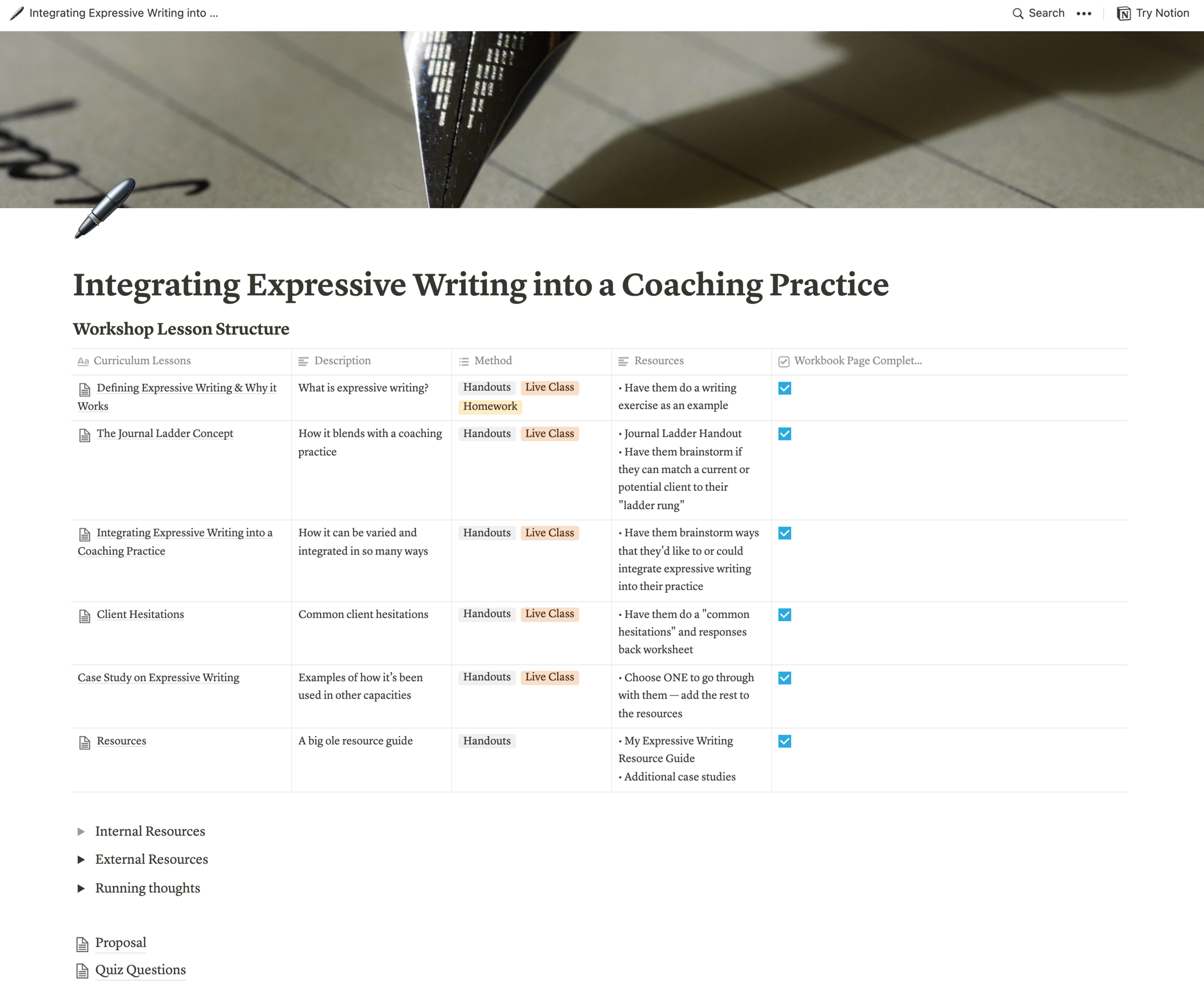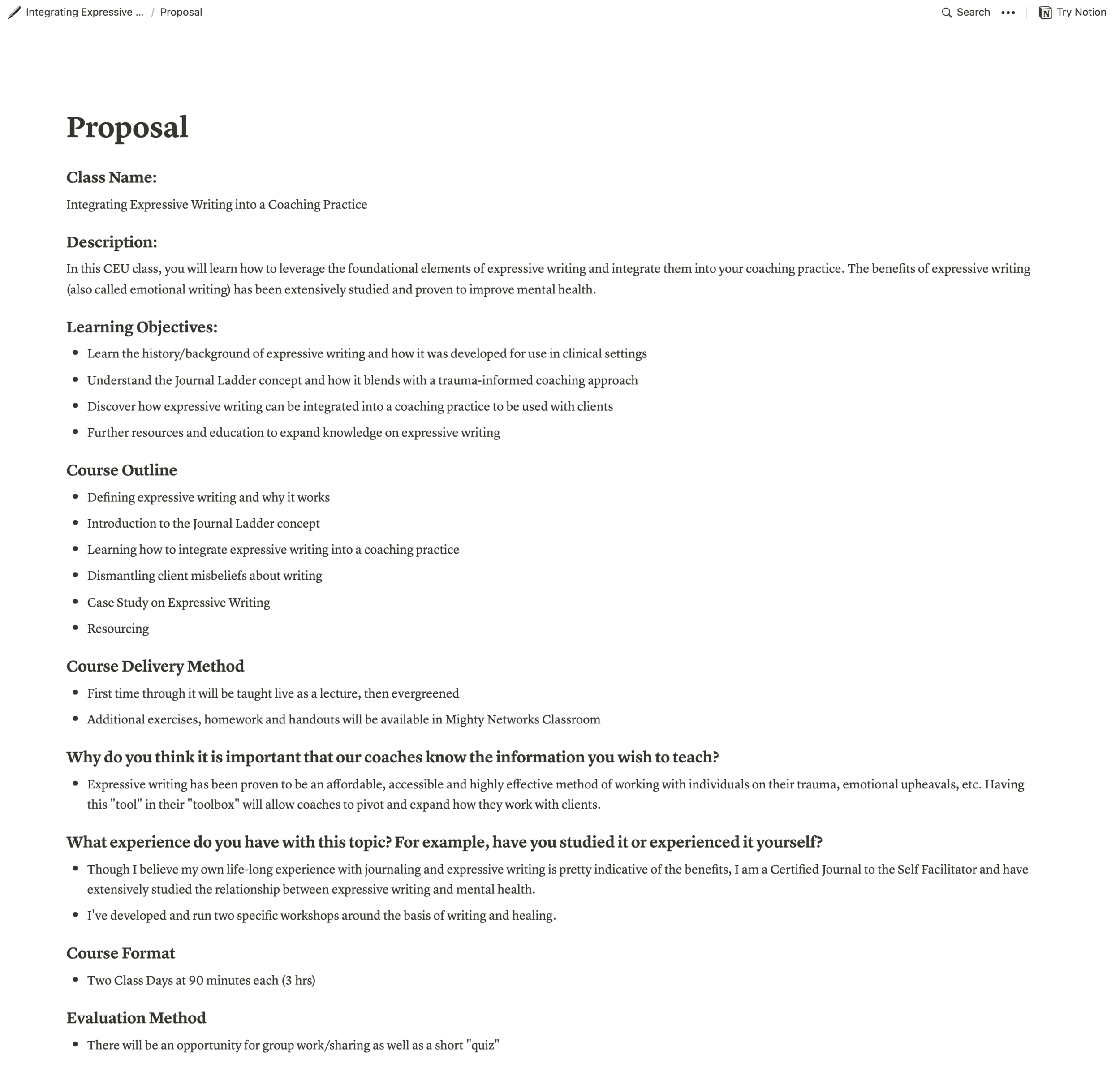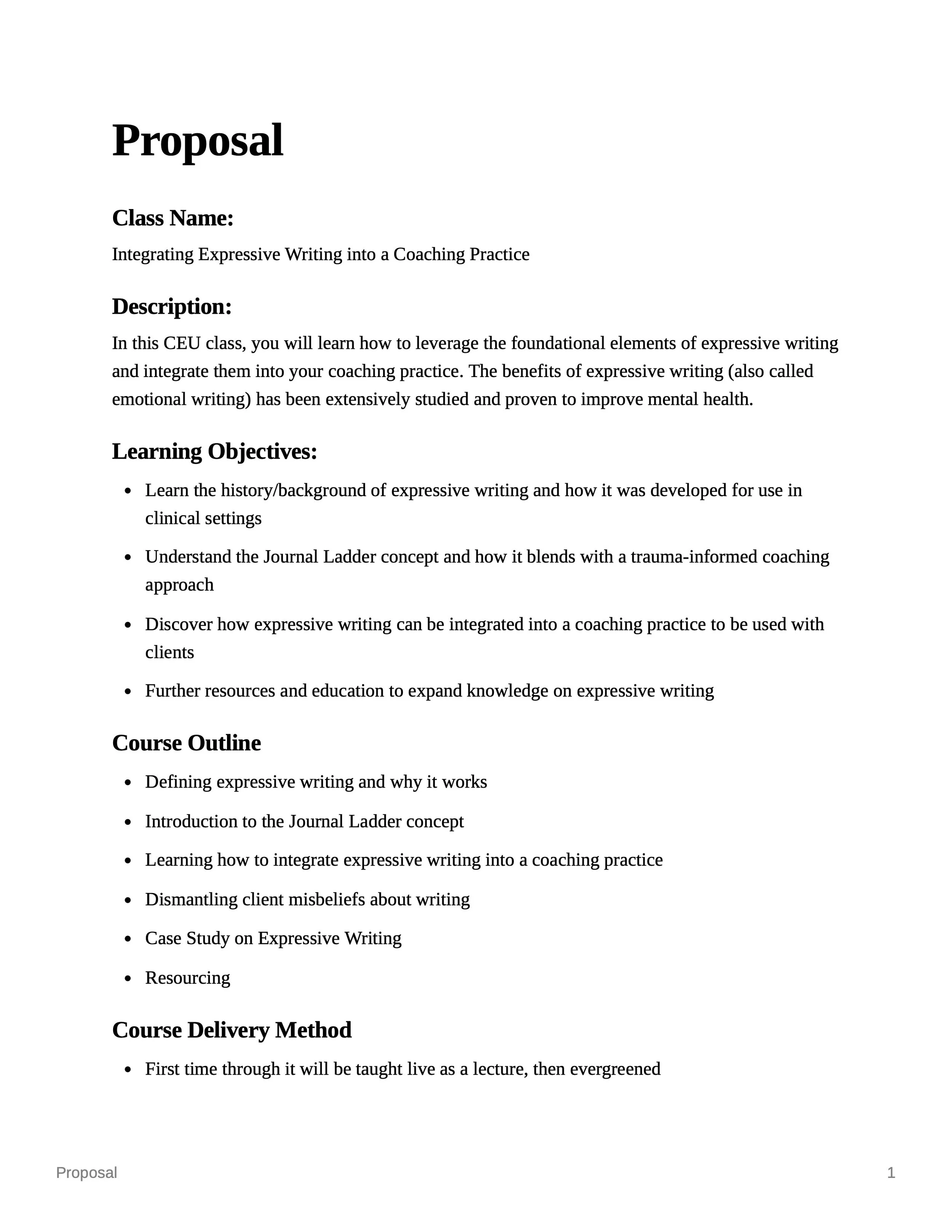Using Notion to Collaborate on Projects
I’m back with another article about how amazing Notion is! (No, I’m not an “official” ambassador yet… but I should be!). This time though, I want to talk about how Notion is a beautiful way to collaborate with others on creative projects. Because of its collaborative abilities, it makes sharing responsibilities, brainstorming together, and organizing parts of a project a super easy and painless process. It’s even useful in planning, organizing, and building a personal creative project with someone else. As usual, I have plenty of examples to show you!
The Augurly
Even before Allie and I decided to collaborate on The Augurly, I had set up a space to keep myself organized on the project. So it was easy to add her to the workspace I’d already set up. And I have to take a moment to praise Allie because I had her join the workspace and then set her to work — she had no training or knowledge of how to use Notion before I did this and she brilliantly took on the task of figuring out how to use it herself.
Our setup is pretty simple and yet it keeps us very aligned and on task with what we want to do with The Augurly each month:
Here’s an example of what our first month of planning looked like in practice:
And here’s an example of how we collaborate IN a Notion document on a shared piece:
Though it’s a simple setup for us, it does everything we need to do in order to collaborate on The Augurly project. As I’ve mentioned, the beauty of Notion is that if or when we decide we need something more advanced, we absolutely have the capability to do so.
Course Curriculum
Last year, I created a workshop specifically for the students at the IAOTRC (International Association of Trauma Recovery Coaches) on integrating expressive writing into a coaching practice. I built the entire curriculum and its components in Notion.
When the time came to show the curriculum and proposal to the powers that be, I was able to easily do that by linking to these pages and exporting my proposal to a PDF document.
This is actually how I build ALL of my workshop curriculums, but what I love is the collaborative features like being able to send the overview link to the people in charge of deciding if the CEU was accepted as well as exporting the proposal to PDF for easy reference.
Personal Projects
One of the things I adore most about Notion is that you can use it for literally ANYTHING. I forced my husband into using Notion because of the collaborative features available and to have everything in a centralized location. This has made several “joint” projects much easier to handle/organize. For example, our grocery list is now in a central place that both of us have access to and can add items to it easily.
It also works great for home renovations projects (granted, we have only gotten through one renovation project and since COVID hit, haven’t made headway on any other, so our database is a little sparse at the moment). Even though we haven’t utilized the space, you can still tell how powerful it will be when we do start using it more.
It’s also the perfect way to keep track of those once-a-year projects like holiday gifts. This was a game-changer for us as it’s easy to keep track of who is getting what, what it costs, whether or not it’s been purchased. It keeps things organized! We could have even uploaded receipts or other items if we wanted to.
As you can see (and as you’ve heard me say), there are SO many different possibilities available when you use Notion to enhance your creative (or not) projects. These examples are simple, yes, but there are companies and creatives out there who are building entire client-led projects out of Notion as well. You can make it as simple or robust as you’d like and that’s such a refreshing and optimal environment for creatives.
Looking for templates to add to your own Notion workspace? Check out all the templates I’ve built out for creatives!